Google supposedly working on a new floating search shortcut that will allow you to quickly perform a voice or text search from your phone’s home screen. The search shortcut will appear as a floating chat-style button that can be placed anywhere on the Home screen for easy access.
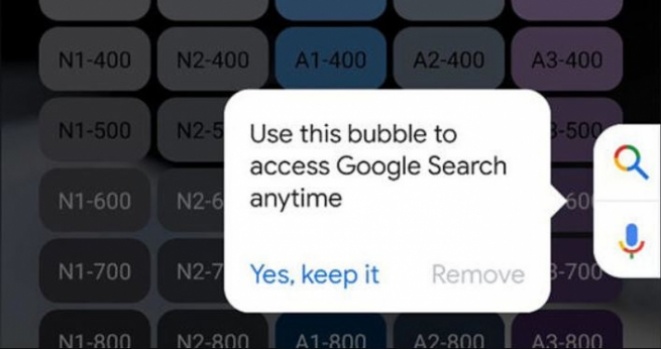
9to5Google has recently noticed new strings of code about an upcoming shortcut for Google search in Google Home beta version 12.44. The publication also shared several screenshots showing what the floating search button might look like after posting.
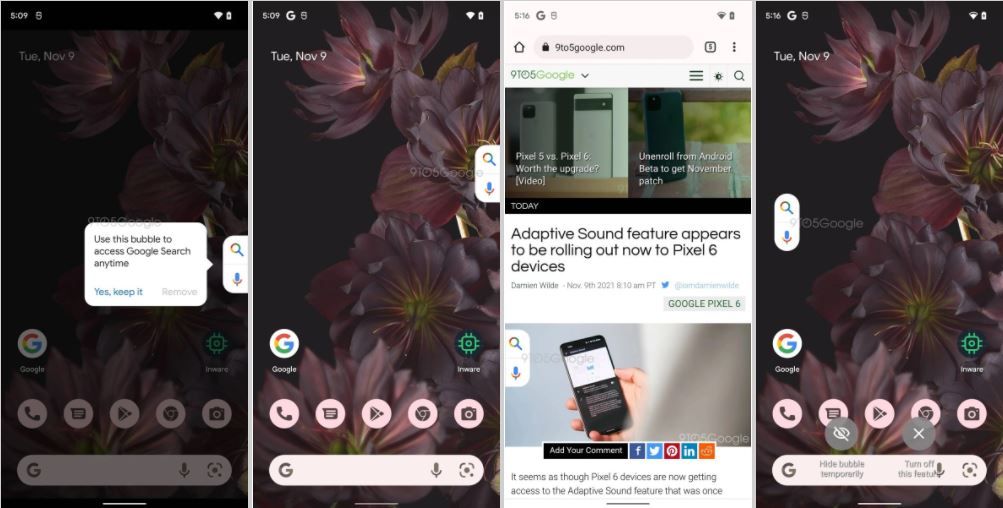
As you can see in the attached screenshots, a Google Search shortcut can be pinned to the left or right edge of the Home screen as a chat-style notification. However, you cannot place it on the Home screen grid as a widget. The shortcut includes two buttons that will allow you to quickly perform a voice or text search. If you tap the voice search button, you will be redirected to a voice search experience without an assistant that supports music queries. It is also worth noting that the floating search button can also appear as an overlay over any application.
When a floating search shortcut appears with a future update to the Google app, you’ll be prompted to highlight its availability and give you two options to keep it on your home screen or remove it. If you decide to keep it at first, but plan to remove it later, you’ll be able to drag and drop a shortcut to the bottom of the screen to temporarily hide or turn it off.
At this time, Google has not shared any details about the new floating search shortcut. Since this feature is currently under development, we can’t be sure when it will start showing to users. We’ll notify you as soon as it’s available in a stable Google app update. Although, you will notice it yourself, we are sure.
More Tech news: Google cuts the price in half for Play Store
source: xda-developers
Check out this video below for Google Pixel 6 tips and tricks
Google Pixel 6 tips and tricks: 13 cool Android 12 features to try!