Microsoft has officially introduced the new Windows 11 operating system.
Satya Nadella, CEO of Microsoft, announced that this will be the biggest update of Windows in the last ten years.
In addition to Nadella, Panos Panay (Chief Sales Officer), Sarah Bond (Vice President of Xbox), Philip MccLure (Chief Marketing Officer) and Carmen Zlateff (Customer Support Chief) spoke at the Windows event. They introduced Windows 11 and what does this new Windows 11 operating system bring us?
It is important to note that users will not be able to test the new Windows until next week.

What is New in Windows 11 OS
First, new Themes and a new Start menu are introduced, which is now in the center of the taskbar. Also, we will have the Windows Widgets application on the taskbar.
Windows 11 will be quite friendly to gaming, as announced, and that’s why the vice president of Xbox was there at the conference.
We also got a new Microsoft Store, which looks great.
As announced, the edges of the folder and everything else is rounded. Also, Panos Panay announced that the brightness is far better.
As for browsers, that are not Microsoft Edge, they will all be much faster.
Updates will also be faster and 40% smaller, and Panay says this is “The most secure Windows ever.”

As for Search Engines, you no longer have to bother opening a large number of tabs at once. You will now have vertical tabs, which will be displayed below on the taskbar and will make the job easier.
There are improvements in Microsoft Teams. New options in chat, video calling, and now it’s getting faster and for that matter, Microsoft wants to take the lead in this field as well.

The Windows Widget is presented as a feed that is “powered” by artificial intelligence. It looks like something we have on Android mobile phones.
Windows 11 on Tablets
As for Windows 11 on tablets, it has several interesting features.
You have a keyboard that “floats” and does not bother you to view the entire text, and there are voice commands, which you can control the text.
It’s official that Microsoft Teams has been built into the new operating system. Looks like Skype has apparently done its journey with Microsoft.

Playing Video Games on Windows 11
“Hundreds of millions of people play video games on the Windows operating system,” Xbox vice president Sarah Bond mentioned.
It announced “Superior Graphics” and Auto HDR, which, like on the Xbox, switches graphics directly to HDR mode.
The new Microsoft Store was also presented and we will have Android applications on it.
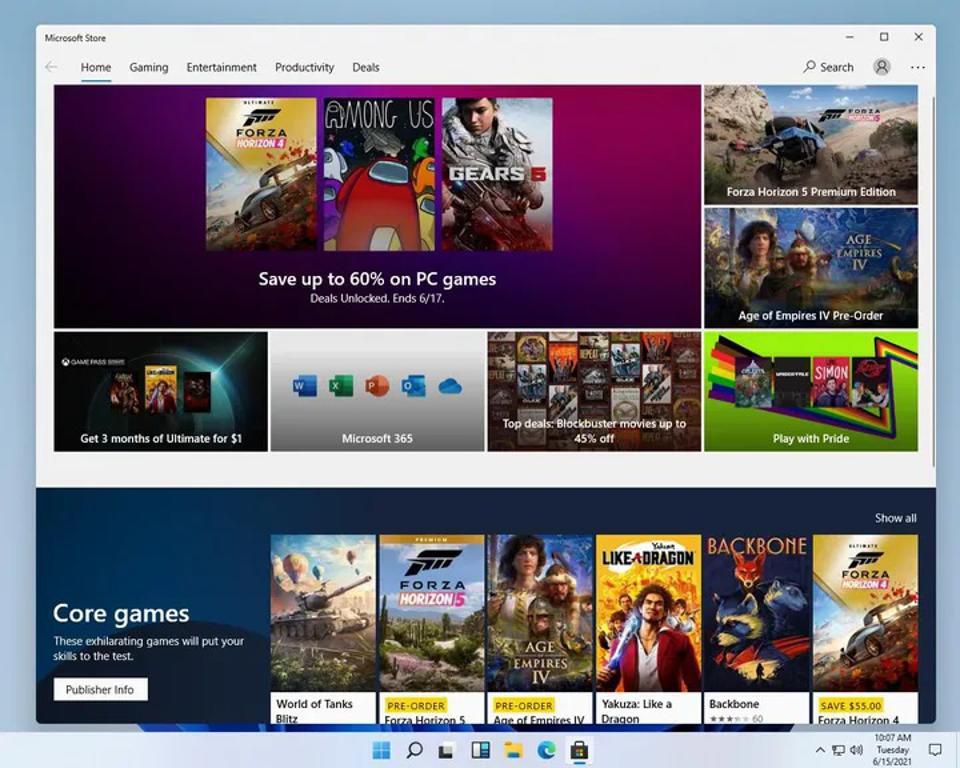
Xbox and Windows 11 will connect via the Xbox app and you will be able to download and purchase games directly from the Microsoft Store.
Xbox, Bethesda, EA, and a few others will have their own menu on the Microsoft Store.
What is interesting about the new operating system you can download Apps like Tick Tok, Instagram, WhatsApp, Facebook, etc.

Windows 11 Release Date
Microsoft announced that Windows 11 release date is October 5, 2021 and will be free.
Anyone with Windows 10 can upgrade their operating system to the latest version.
The company will first check who has the licensed version of Windows 10 and who has it, get an update notification and ask if they want to upgrade to Windows 11.
By mid-2022, all devices that have a licensed version of Windows 10 will be able to upgrade to Windows 11.
Windows 10 will have Microsoft support until October 14, 2025. (Updated September 4.)
Windows 11 Download
Here you can download Microsoft Windows 11 HERE.
Microsoft Windows 11 minimum requirements for the upgrade or installation:
- 1GHz dual-core processor
- 4GB RAM
- 64GB of storage
- UEFI, Secure Boot capable
- Trusted Platform Module (TPM) 2.0
- Graphics card compatible with DirectX 12
- Bigger than 9in display with 720p resolution
- Microsoft account + internet connection
Windows 11 Price, Free for eligible PCs
Microsoft has announced Windows 11 will be free to upgrade from Windows 10. Microsoft followed the same principle as for Windows 10 when users were allowed to update Windows 7 or 8 for free. Microsoft stated the following:
“Windows 11 will be available through a free upgrade for eligible Windows 10 PCs and on new PCs beginning this holiday. To check if your current Windows 10 PC is eligible for the free upgrade to Windows 11, visit Windows.com to download the PC Health Check app. We’re also working with our retail partners to make sure Windows 10 PCs you buy today are ready for the upgrade to Windows 11. The free upgrade will begin to roll out to eligible Windows 10 PCs this holiday and continuing into 2022. And next week, we’ll begin to share an early build of Windows 11 to the Windows Insider Program – this is a passionate community of Windows fans whose feedback is important to us.”
